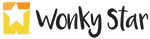How we gamified reading records! ‘Reading Light’ on nightzookeeper.com


How we gamified reading records! ‘Reading Light’ on nightzookeeper.com

We’ve created a feature this summer to gamify the process of keeping a reading record. We think this will have a huge impact on student motivation levels as they are rewarded in their Night Zoo account for the amount of reading they are doing ‘offline’.
Here are just a few reasons why we’re so excited about the impact of Reading Light:
Increased motivation
We have seen through early testing of Reading Light that it can inspire students to read more books as they enjoy receiving ‘in game’ rewards for their time spent reading. This process is very simple for students. Once they have added a book to their digital ‘bookshelf’, they can then record how much time it has taken for them to read it. This can be done in stages or in one sitting. Once approved by their teacher, students receive orbs and ‘light’ for their flashlight. Their goal is to collect up to 20 orbs per level and achieve each one of the five flashlight levels.
Recording notes whilst reading
We challenge students to record what they have learnt after every reading session. They must record at least a couple of sentences on the knowledge they have acquired from the book. This could be anything from new words that they have picked up, to a new insight they have gained on the lead character.
Consolidating their learning
Reading Light challenges students to write a book review about every title that they complete. This is a great way for students to show you what they have learnt whilst reading the book. This is also a fantastic way for students to consolidate their learning (similar to a lesson plenary), as they revise the topics in the book when writing a review all about it.
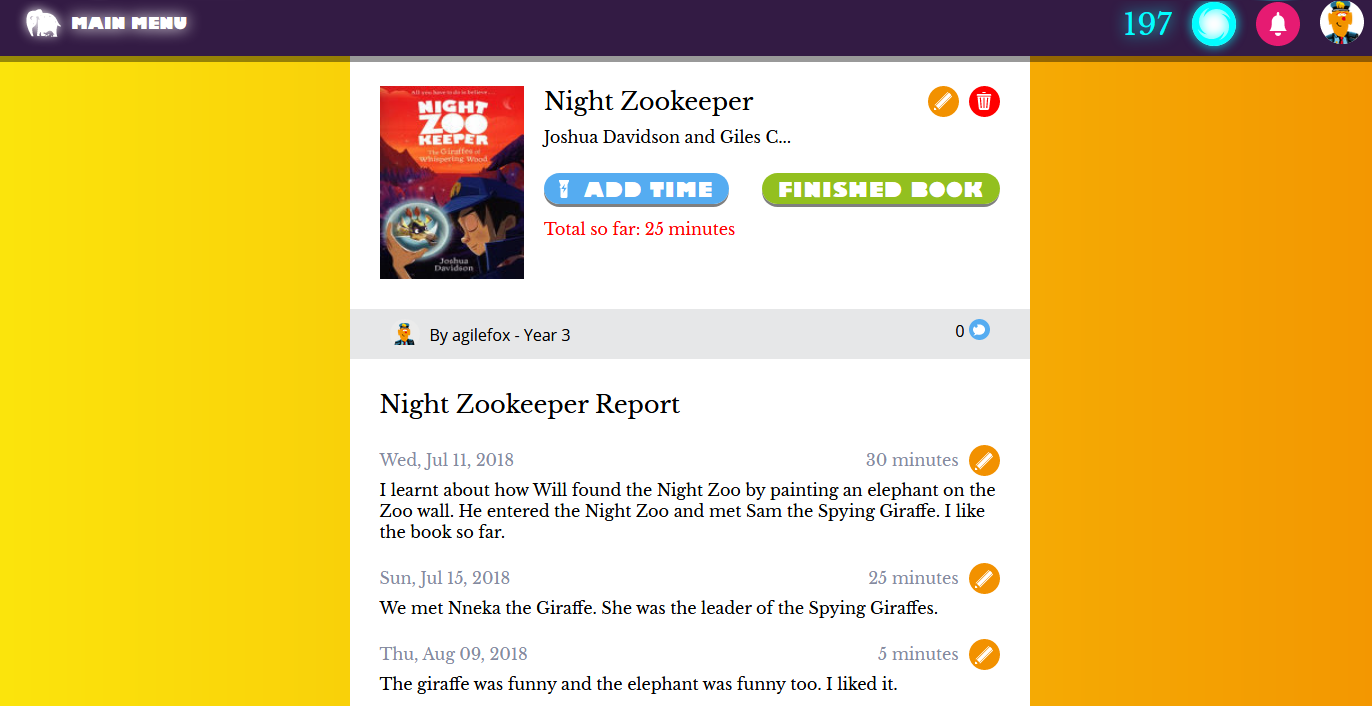
A long term sense of achievement
As students continue to add books to their Reading Light bookshelf, they gain a huge sense of achievement when looking back at all the titles they have read whilst in your class. Each book that they complete also receives a green check mark, which adds to the feeling of achievement as they browse back through their list of books.
Pride when sharing with their parents
A students’ Reading Light page can be easily shared with their parents as it is linked on their profile page. This is a great way to help parents get involved in the conversation about reading, as they will be able to ask students all about the latest book they have seen listed on their Reading Light bookshelf. Parents can also help students add more books that they are reading from home in order to share with you the following day at school.
We really hope that Reading Light will be a great addition to your classroom this year and it will inspire a love of reading, even with some of the more reluctant readers in your group!
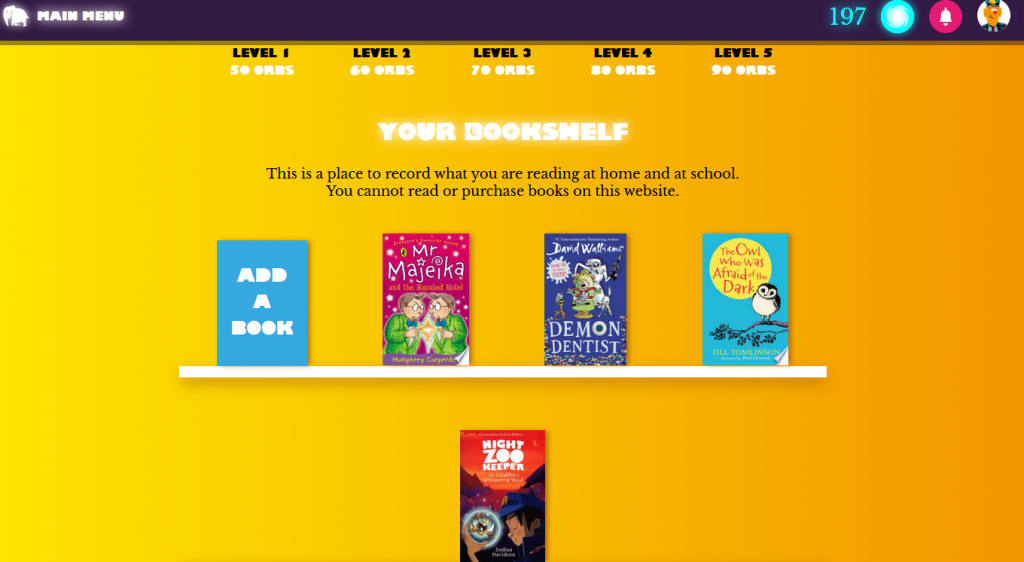
How to Use Reading Light

From their writing section, students can click on the “Reading Light” Button.
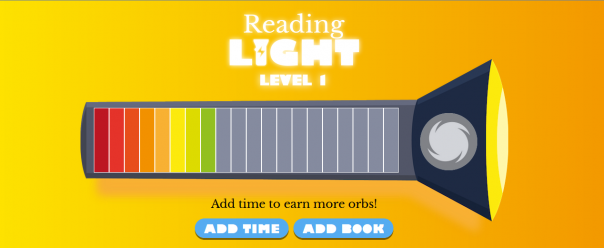
By clicking “Add Book” (seen above), they can search for the book they are reading.
When they click “Add Time”, they first choose the book and then add the amount of time they have read. They then must write a reading report to show what they learned.
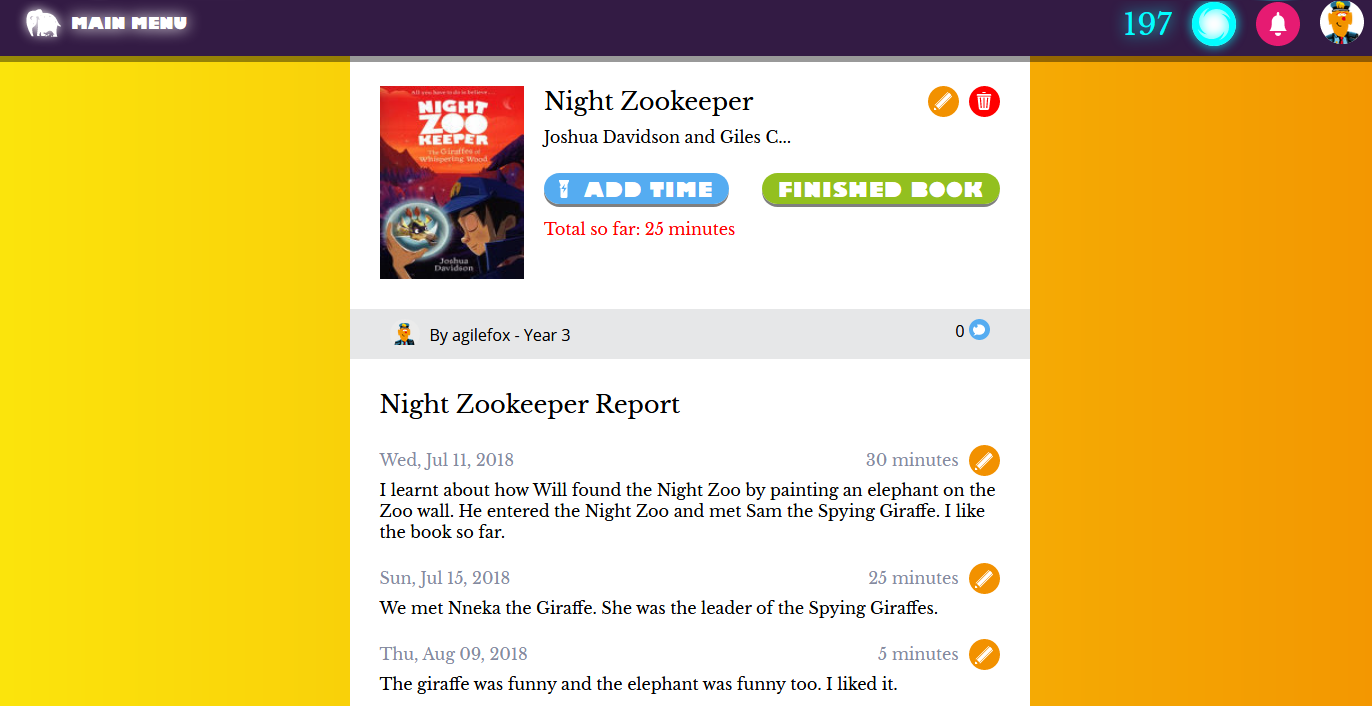
All the writing comes to your teacher dashboard to publish. You can also go to the Reading Light button on the “Resources” page and see an overview of all the books your students are reading.
As well as this you can add books as a teacher which will then appear in your students library for them to begin writing their reading reports about!
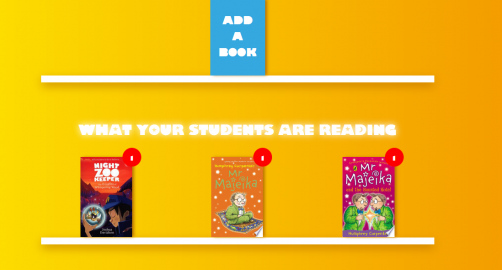
When you publish your students reading reports, their time will be added to their Reading Light, which begins to power it up and reward them with orbs to collect. Once it’s full your students will win their first Reading Light award!

Check out Night Zookeeper's reading and writing program for kids today!
Have any questions or comments, just let us know below.
[Teacher Basic Guide: What do students do on nightzookeeper.com?](Teacher Basic Guide: What do students do on nightzookeeper.com?)
10 awesome ways nightzookeeper.com develops writing skills!
Follow us on social media:
- Tik Tok
- YouTube


Make Reading & Writing Fantastically Fun!
- Award-winning reading & writing program for kids
- Improves spelling, grammar, punctuation & vocabulary
- Over 1,000 different learning games and activities


“My child hates writing.” What do I do?


25 Creative Writing Prompts for Kids


How to use Reading Light