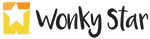Quick Start Guide for Teachers
This guide is to help you get your students logged in and using nightzookeeper.com quickly and easily.
The short video below, narrated by our Education Director, Paul Hutson, explains the best way to get started:
(Alternatively, there are written instructions beneath the video)
Setting Up Your Account
Step 1
Go to your dashboard homepage and add the first names of your students as their "nickname" so that everyone is assigned a username. The first names of your students is completely private to you, and only visible on your account.
Step 2
Next, download & print the student starter pack and give them to your students. These invitations are perfect to send home with children as they include detailed login instructions.
Getting Students Started
Step 1
Once you have given students their invitations, ask them to visit nightzookeeper.com
Step 2
Select the Child Login button.
Step 3
Ask students to type in their Username and then create a Password for their account.
Tip: Give your students at least 30 minutes to complete and save their first activity. They’ll be asked to invent the first animal for their Night Zoo and write a short report about it.
Teaching and Learning Ideas
Here are just a few of the ways you can use the Night Zookeeper program to supercharge your teaching and learning practices in English & Language Arts.
- Home learning activities: Set an assignment for your students to complete at home as part of their weekly home learning schedule.
- Customize their experience: Use the account controls to customize which features are available to children.
- Giving feedback: Practice peer assessment with your students by asking them to post critical feedback on one another’s articles and stories.
- Flip their learning: Try a flipped learning approach by sending a lesson and then following up on it at school the next day.
- Get competitive: Challenge your students to publish their longest story or set a high score on the learning game of the week!
- Draft, redraft and publish: Prompt students to refine and ‘up-level’ their writing from their profile page each time they log in.
- Respond to feedback: Ask your students to practice reading through their messages and responding to feedback.
- Show and tell: Ask your students to display their account on your interactive whiteboard in your class to present their ideas and read their writing aloud.
- Shared creative activities: Model examples of great work by inventing a magical animal and writing about it as a class group
Want more tips?
Visit our full nightzookeeper.com user guide for more help, tips and guidance on using our program.
If you still have questions, please reach out to [email protected].